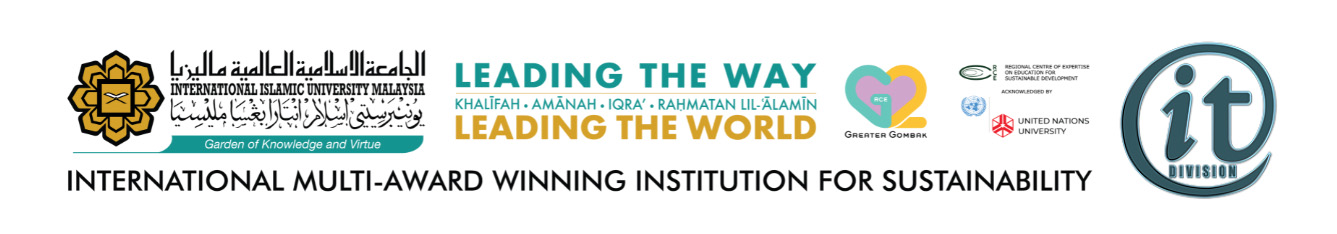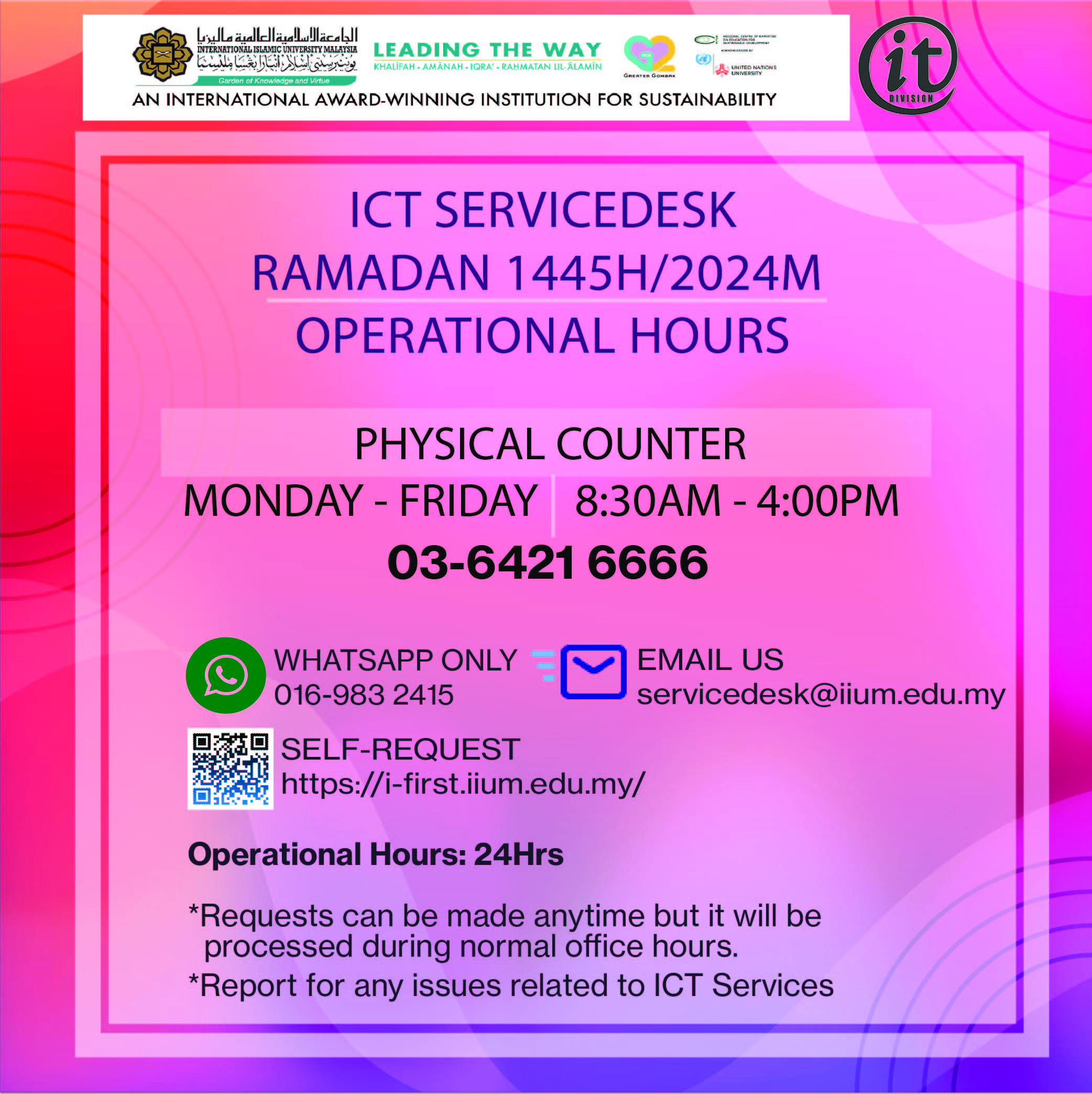GO GREEN INITIATIVES
Green computing is the environmentally responsible and eco-friendly use of computers and their resources. In broader terms, it is also defined as the study of designing, manufacturing/engineering, using and disposing of computing devices in a way that reduces their environmental impact.
For more details please browse the go green website http://www.iium.edu.my/gogreen/
Green Computing General Terms
| 1. Energy Star – Energy Star is a labelling program to recognize and promote energy-efficient products |
2. E-PEAT – Electronic Product Environmental Assessment Tool (EPEAT) is a free and trusted source of environmental product ratings. |
3. Carbon Footprint – Relates to the greenhouse gases produced by our activities, which cause global warming |
4. E-Waste – Electronic equipment that has been discarded which contains toxic substances such as lead, mercury and cobalt |
PC
1. Turn off monitor when not in use
If you wonder when you should turn off your personal computer for energy savings, here are some general guidelines to help you make that decision. Though there is a small surge in energy when a computer starts up, this small amount of energy is still less than the energy used when a computer is running for long periods of time. For energy savings and convenience, consider the following guidelines:
- Turn off the monitor if you aren’t going to use your PC for more than 20 minutes.
- Turn off both the CPU and monitor if you’re not going to use your PC for more than 2 hours.
- Make sure your monitors,printers, and other accessories are on a power strip/surge protector.
- When this equipment is not in use for extended periods, turn off the switch on the power strip to prevent them from drawing power even when shut off. If you don’t use a power strip, unplug extra equipment when it’s not in use.
2. Use computer power management settings
– Switch off your computer or put it in stand-by mode if you are not going to work on your PC for more than 30 minutes.
– A screensaver that shows any image on the screen doesn’t save any energy at all. You save energy only if the monitor goes dark by going to sleep.
– Turn your computer off when you’re done for the day.
– Re-starting your computer every once in a while, provides a more reliable computing experience.
3. Use LCD instead of CRT’s as they are more power efficient
LCD monitors consume less power than CRT monitors. Energy consumption of LCD monitors does increase as screen size increases, but still remains significantly lower
than that of CRT monitors. Typical power consumption for an LCD monitor is between 25 and 50 watts, depending on the size, while even a 15-inch CRT monitor can use between 60 and 80 watts, while 19-inch CRT monitors use anything between 70 and 150 watts.
4. Turn off computer when not in use even for just an hour
A desktop computer that is on for 8 hours a day uses almost 600kwh and emits 175 kg of Carbon Dioxide per year. Assuming a rate of RM0.30 per kwh, the electricity cost would be 600 x RM 0.30 = RM 180 per computer per year. IIUM has about 4000 desktop computers, and the
electricity cost would be:
4000 x RM 180 = RM 720 000 per year.
So, if 4000 computers are turned off for 1 hour everyday (for e.g during lunch break), the university would save about RM 90 000 per year
Printer
1. Dont print unless necessary and you are ready
We need to change our habits and conserve our forests, as they are the lungs of our planet and the protectors of enormous biodiversity.
Some reports show that paper production is the third most
energy-intensive of all manufacturing industries, and is also the fourth largest emitter of greenhouse gases.
Every ton of recycled paper saves about 17 trees. We need to do our part to make a difference and demonstrate environmental stewardship and slow down climate change.
2. Print double sided to save paper
A ream of paper cost approximately RM 9 depending on the grade and recycled content. During the 2008-2009 academic year approximately 12,600 reams of paper were printed using a desktop printer on campus. That is about RM 113,400 in paper costs per year. If double sided printing is used on campus this amount could be reduced by
50% and about $56,700 could be saved each year.
3. Print powerpoint handouts with more slides per page
Why not print more than one page per sheet of paper. In some documents, especially handouts
or slides, fonts are quite large and there is usually a lot of white space. This makes them easy to read in a PowerPoint presentation, but wastes a lot of paper when printed. Print Preview in PowerPoint will show you what your print job will look like with multiple pages per sheet. You can adjust it if the text becomes difficult to read.
4. Print multiple page per sheet
Word includes a nifty feature that allows you to print multiple pages on a single sheet of paper. For instance, you can take two pages of your document and print them on a single side of a piece of paper. Word allows you to print 1, 2, 4, 6, 8, or 16 actual pages per printed page. This can save quite a bit of paper.
5. Use draft mode printer setup
Set up your printer twice in Control Panel, the second time, set the default printer settings to draft mode and name that printer setting “Print in Draft Mode”. That way you can reduce your toner usage by as much as 75% by printing draft copies using this printer selection. This tip may not reduce energy consumption, but it will save money via reduced toner use and may reduce the toner and cartridges that eventually wind up in landfills