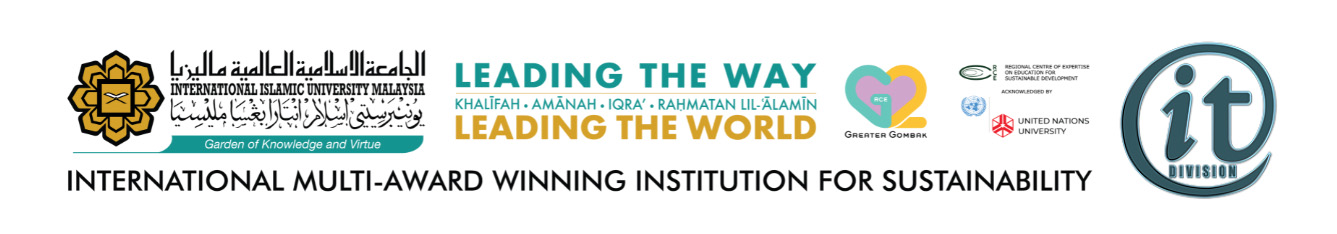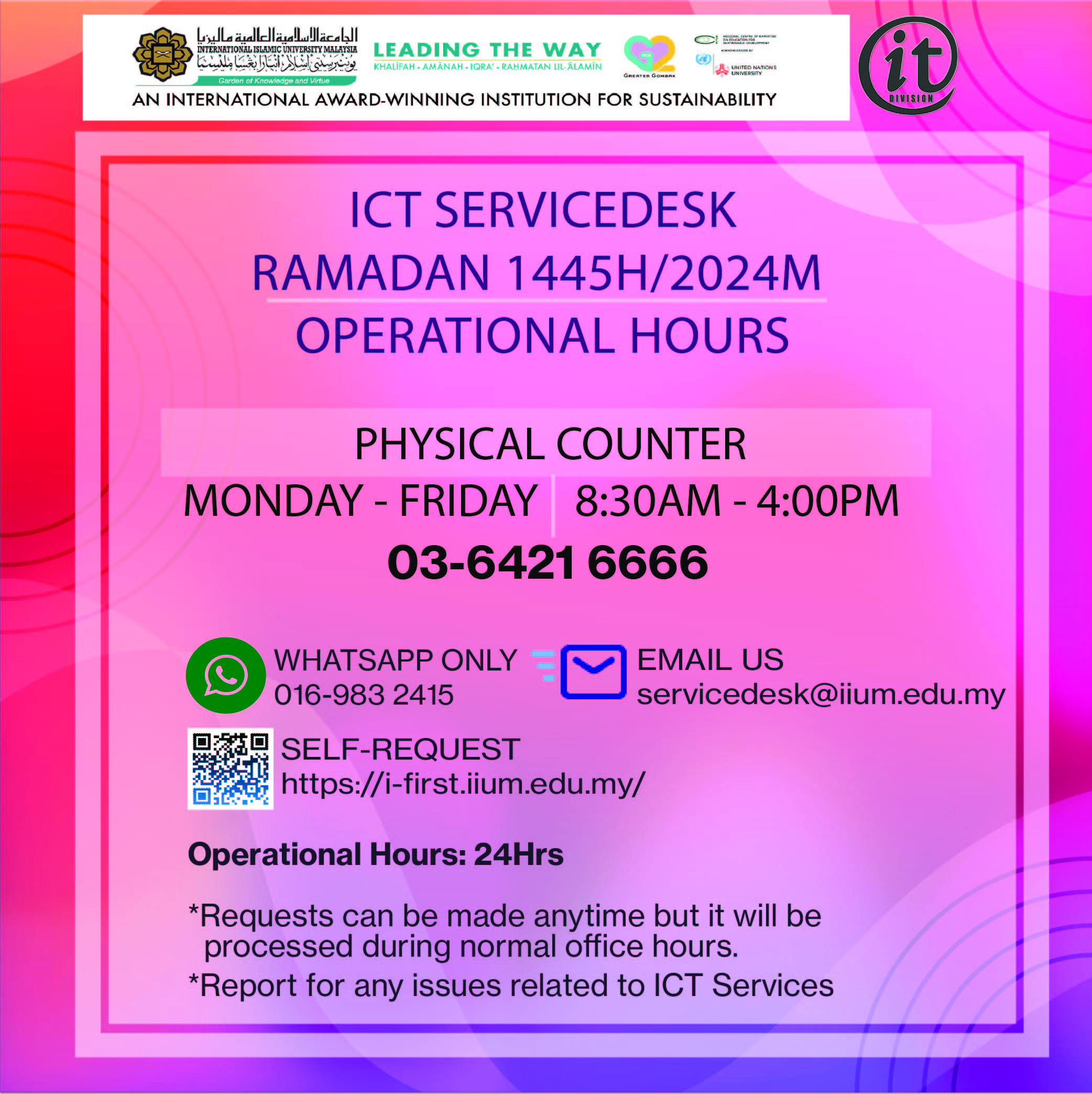FREQUENTLY ASK QUESTIONS (FAQs)
Q: How can I get the password to access ICT facilities such as WiFi, i-Ta’leem, i-Ma’luum, etc?
A: You need to activate the temporary pin number that was given to you when you enrolled/registered. You can activate your pin number at the following website:
For Undergraduate – http://prereg.iium.edu.my/pinno
In the activation process, you have to set your own personal password. For PG students, you have to update your biodata first before activating your pin number. You can update your biodata at the following website:
http://myapps.iium.edu.my/anr/pgbio
Students’ matric numbers and activated pin numbers will be used to access most of the systems and applications in IIUM. Therefore, the first thing that you must do is to activate your temporary pin numbers.
Q: How do I get WiFi services?
A: For students, connect to the IIUM-Student WiFi network, FireFox OR Edge and key in your username and password. Your username is your matric number and password is your own personal password which you have set when you activated your pin number.
Q: What if I could not connect to the WiFi service?
A: Go to http://imaluum.iium.edu.my and click on “Login Problem?” link at the top right menu. Key in your matric number and password and then click on “Check” and then “Update”.
Q: Do students get an IIUM e-mail address?
A: Yes, registered students will get an IIUM e-mail address. All students will be assigned an IIUM Live e-mail address in the following format:
To check your IIUM e-mail address, login into i-Maluum (http://imaluum.iium.edu.my), then click on your photo at the top right corner, and then click on the “Profile” button. Here you will see your live IIUM e-mail address.
Q: Do students get Microsoft Office for free?
A: Yes, registered students are eligible to download and install Microsoft Office 365 for free, for up to 5 devices. To download, first you must activate your IIUM live e-mail. Follow these steps:
1. Go to http://portal.office.com
2. Key in your username (your full IIUM live e-mail address)
3. Key in your password – for first time login, the password is “iium” for local students and “iium” for international students, i.e. iium followed by your IC number or iium followed by your passport number, without any space.
Students who activate their IIUM Live e-mail account will get Microsoft Office for free. Students can download Office 365 and install it on their computers.
Q: Do students get other software for free?
A: Yes, IIUM students are eligible to download and install GENUINE copies of Microsoft software and developer tools for FREE from the Microsoft Developer Network Academic Alliance (MSDNAA) / Microsoft Imagine.
Q: How do I get access to MSDNAA/Microsoft Imagine?
A: After you have activated your IIUM Live e-mail address, you will receive an e-mail from Microsoft Imagine, which will give you instructions on how to activate your account.
https://imagine.microsoft.com/en-us
Q: What software are available for download?
A: Some of the software available are:
· Windows 8.1
· Windows 10
· Microsoft Project
· Microsoft Visio
· Microsoft Access
· Microsoft OneNote
· Microsoft Visual Studio
· and many more
Q: Where can I go if I need help with the ICT facilities in IIUM?
A: ITD provides a one-stop ICT Services Help Desk located at the ground floor of the ITD Office. The ICT Services Help Desk provides a central point of contact for IIUM staff and students to report all IT problems, queries and service requests associated with the services provided by ITD.