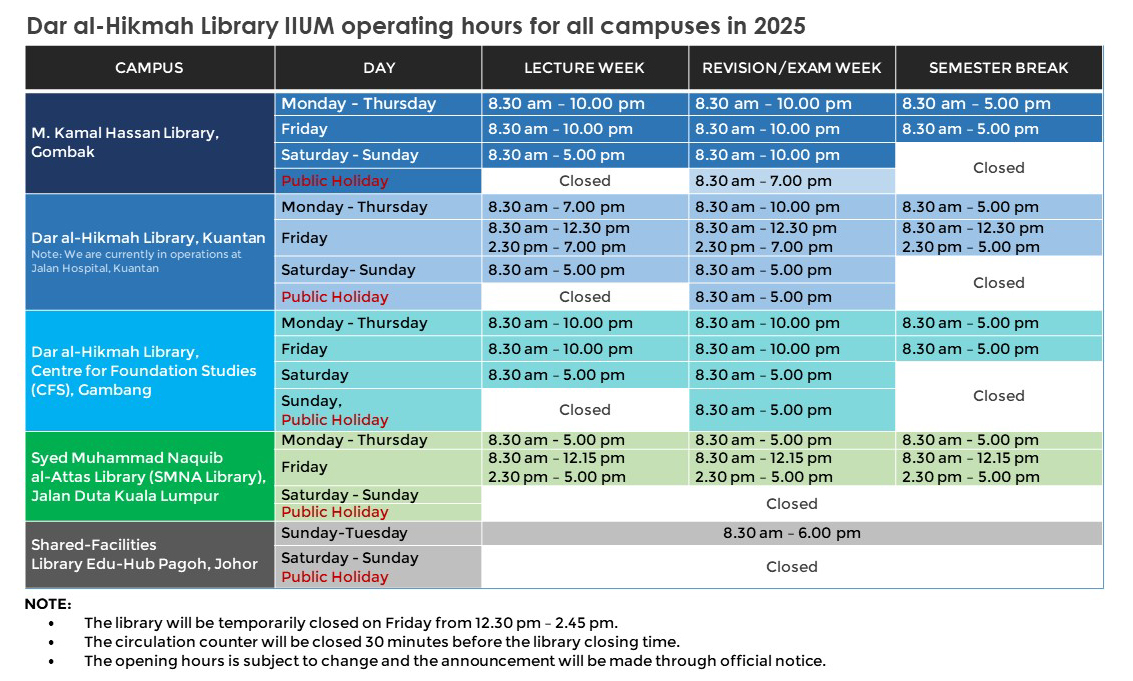Frequently Asked Question
Library Inquiry Center - Interactive Popup Assistance
Book Borrowing
The number of books you can borrow depends on your status:
- Undergraduate Students: 15 books for 30 days
- Postgraduate Students: 20 books for 30 days
- Academic Staff: 30 books for 60 days
- Administrative Staff: 20 books for 60 days
Book Returning
Return methods vary by campus:
- Gombak Campus:
- Library Smart Bookdrop
- By post (Recommended: Poslaju)
- IMC Campus: Library Bookdrop
- CFS Campus: Library Bookdrop
- SMNAL Campus: Check with campus library
- Pagoh Campus: Check with campus library
Yes, you can return books by post with these guidelines:
- Recommended courier: POS LAJU
- Address:
Dar al-Hikmah Library (Central)
International Islamic University Malaysia (IIUM)
P.O Box 10, 50728 Kuala Lumpur, Malaysia
(Attn: Mdm. Zalirawati Anita Jusoh)
Phone: +603-6421 4825 (Circulation Counter) - Notification: Email: ira_anita@iium.edu.my after sending with:
- Your name
- Matric number
- Student's barcode number
- Total number of books
Book Renewal
You can renew books online by:
- Logging into your library account at: https://hikmahlib.iium.edu.my/
- Selecting the items you want to renew
- Following the renewal prompts
Book renewal policies:
- Books can be renewed online twice
- If you need further renewals, contact the relevant person:
- Gombak: Mdm Zalirawati Anita Jusoh - ira_anita@iium.edu.my
- IMC: Br Iskandar - isadnan@iium.edu.my
- CFS: Br Faizal - nors@iium.edu.my
- SMNAL: Br Zaki - zakirash@iium.edu.my
- Pagoh: Br Aiman - muhdaiman@iium.edu.my
Lost or Damaged Books
To report lost or damaged books:
- Contact the Circulation Counter at +603-6421 4825
- Or email the relevant person:
- Gombak: Mdm Zalirawati Anita Jusoh - ira_anita@iium.edu.my
- IMC: Br Iskandar - isadnan@iium.edu.my
- CFS: Madam Siti Nor - nors@iium.edu.my
- SMNAL: Br Zaki - zakirash@iium.edu.my
- Pagoh: Br Aiman - muhdaiman@iium.edu.my
Library Membership
Membership application process:
- Only IIUM faculty, students and staff can apply for online membership
- Visit the library homepage and look for "Library Membership"
- Scan the QR code or go to: http://bit.ly/members-iium-lib
- Fill in the online application form
- For other membership types, contact the relevant person (same as above)
As an alumni:
- You can enter the library by showing your alumni card to access physical resources
- To borrow books, you need to register as an external member
- Contact the relevant person for more information (same as above)
To request a library barcode:
- Email the IIUM Smart Card Office at smartcardiium@gmail.com
- Include your name and matric number in the email
Library Clearance
Clearance application process:
- Visit the library website and find the Library Clearance Form at: https://docs.google.com/forms/d/e/1FAIpQLSfP1uf4eX1Gu4SEb-K2xEg4nQBcla8D94KO4BnzcArO0ktcTg/viewform
- Important: Check and confirm your graduating status at I'Ma'luum before applying
- For inquiries, contact the relevant person (same as above)
Interlibrary Loan
Interlibrary loan process:
- Visit https://www.iium.edu.my/division/lib
- Scroll down to "Quick links" area
- Click "Interlibrary loan"
- Fill in the details and click "submit"
Follow the same interlibrary loan process as above.
You may borrow interlibrary loan books for 2 weeks.
Maximum of 2 interlibrary loan books at a time.
During pandemic:
- We advise you to post the books to Dar al-Hikmah Library at:
Outreach & Interlibrary Loan Services Unit
Dar al-Hikmah Library
International Islamic University Malaysia
Jalan Gombak, 53100 Kuala Lumpur
(Attn: Irni Izwah Abu Bakar) - OR send an official request to extend borrowing for research to iiulib2@iium.edu.my
To access IREP articles:
- Visit https://www.iium.edu.my/division/lib
- Scroll down to IIUM Discovery Service platform
- Enter the article title
- If available in full text, you'll see a PDF icon
- If not, click "request for interlibrary loan"
Note: RM2 will be charged for available articles.
Library Fines
To check fines:
- Log in to your library account at: https://iium.ent.sirsidynix.net.au/client/en_GB/iiumlib/?dt=list#
- Your outstanding fines will be displayed in your account
Payment methods:
- Online transfer to IIUM operating account:
- Account number: 1407-000000-4716 (Bank Muamalat (M) Berhad)
- State payment for "Library charges (student/staff no.)"
- Email proof of payment to libpayment@iium.edu.my
- International TT: Use swift code "BMMBMYKL"
More info: https://www.iium.edu.my/news/dar-al-hikmah-library-pay-library-charges-online
Past Exam Papers
- We have discontinued the provision of past exam papers. Please refer to your respective Kulliyyah (Faculty/Department) for access to past examination materials.
Contact your Kulliyyah. We have discontinued the provision of past exam papers.
User Education
Watch video tutorials at:
- The Official IIUM Library YouTube channel: https://www.youtube.com/channel/UCXWukxhJoZmw0k83NbdSl1w/videos
- Subscribe to stay updated on new tutorials
Yes, we offer information literacy classes: https://division.iium.edu.my/lib/learning-support/information-literacy-class/
- Available for groups of minimum 10 people
- Modules to choose from:
- Basic Library Skills
- Advanced Library Skills (Undergraduate)
- Advanced Research Skills (Postgraduate)
- Reference Tool (Mendeley)
- Legal Research)
- Systematic Literature Search (Mendeley)
- Friday Classes: Basic Library Skill
- Friday Class: Reference Tool: Mendeley
- Fill up the Information Literacy Form at: https://docs.google.com/forms/d/e/1FAIpQLSdeMmw6pCEBa3tZXXooszQUoKSCNKjTAYrDp1UQIU_kEU7VEA/viewform
Liaison Librarians
To find your liaison librarian:
- Visit the library website: https://www.iium.edu.my/division/lib
- You'll see the list of liaison librarians there
- Or contact these specialists:
- Medicine & Nursing: Sr. Rosyidah - rosyidah@iium.edu.my
- Science & Pharmacy: Sr. Siti Nor - nors@iium.edu.my
- Allied Health Sciences & Dentistry: Sr. Nurusy - nurusyahidah@iium.edu.my
- Foundation Studies: Madam Siti Nor - faizalhazri@iium.edu.my
Journals & Research Publications
Find guidelines at the "How-to" section on the library website: https://www.iium.edu.my/page/iium-library-how-to
For Scopus indexed journals:
- Login to Scopus
- Go to Sources
- Select Subject Area
- Download Scopus Sources List
Search your article in the Scopus database to verify its indexing status.
Off-Campus Access
Off-campus access is available for:
- Active students/staff (with matric/staff card)
- Registered library members
- Those with library barcode number and PIN
To access library resources remotely:
- Go to: https://login.ezlib.iium.edu.my/login/
- Username: Barcode number on back of matric/staff card
- Default password: 123456 or any 6-digit number you saved
If you forgot your password, contact the relevant person (same as above).
Online Databases
Online databases are:
- Bibliographic databases that allow you to search for journal articles and papers
- Cover specialized topics published in various journals, reports, and conference documents
- Three types:
- Indexes & Abstracts: Only provide citations/summaries
- Full-text Databases: Provide complete article text
- Combination: Provide both citations and full text
Database advantages:
- Provide current, reliable information from specialized sources
- More authoritative than general internet information
- Better for academic research
First-time access steps:
- Register for library membership at: https://docs.google.com/forms/d/e/1FAIpQLSecABJoDKuL6v-Y7fcTOVPV7Gv4Tt7iysZnvlZd-jnbo1Qelg/viewform
- Once registered, you can use online databases
- Off-campus? Use "off-campus access" - watch tutorial: 5 Steps to access online databases via EzProxy
If you only have a matric number:
- Email your name and matric number to smartcardiium@gmail.com to request library barcode
- Register for library membership (link above)
- Use off-campus access if not on university network
This means:
- The library doesn't have a subscription to that particular journal/article
- No full-text access is available through our subscriptions
Law Matters
Yes, access Lexis Advance Malaysia. Watch the tutorial: Case Treatment in Lexis Advance Malaysia
Yes, three LawNet access accounts are available:
- Username: iiu1 | Password: lawnet2019
- Username: iiu2 | Password: lawnet2019
- Username: iiu3 | Password: lawnet2019
E-Resources & E-Books
To access e-books:
- Visit the IIUM Library Homepage: http://www.iium.edu.my/division/lib
- Click "LIST OF ONLINE DB & E-BOOKS"
- Click "E-BOOKS" button
- Choose from the list of e-book platforms
This means:
- Not all titles in a database are subscribed by the library
- Your login works, but we don't have access to that specific title
We recommend searching at al-Manhal e-Books for Arabic Islamic studies collections.
Printed Resources
To request a book purchase:
- Fill out the online acquisition form at: https://www.iium.edu.my/division/lib/acquisition-request-form-1
- Provide all necessary details about the book
To donate books:
- Bring your books to the library
- Submit them at the library counter
- Staff will review and process your donation
Online Theses
Access IIUM theses online:
- Visit: http://studentrepo.iium.edu.my/
- IIUM students: Sign in with iMa'luum credentials for full-text access
For other Malaysian universities:
- Browse: Malaysian Thesis Online
IIUM IRep Repository
IRep is:
- IIUM's digital repository of research publications
- Contains scholarly output of IIUM academic staff
- Includes published journals, books, book chapters, conference papers
IIUM academic staff must register in IRep.
Register when appointed as IIUM academic staff.
Benefits of IRep:
- Preserve & promote research publications
- Maximize research access and impact
- Link publications to online CV
- Use as tool for promotion exercises
Register at: http://irep.iium.edu.my/cgi/register
See Guidelines for Self-Archiving in IREP at: http://irep.iium.edu.my/information.html
Do NOT upload:
- Confidential information
- Unedited/unreviewed personal opinions
- Non-academic/non-scholarly outputs
- Teaching materials
- Culturally sensitive materials
- Student dissertations/theses
- Unreferred draft papers
- Administrative documents
- Raw research data
- Materials for commercialization
- Anything infringing legal rights
Include:
- Articles
- Book chapters
- Monographs
- Conference/workshop items
- Books
- Patents
Copyright
Copyright is:
- The exclusive right given by law for a determinable time period
- Gives authors control over use of their work in Malaysia
For questions, contact Research Data & Copyright Unit at 03-64213866 or email norzelatunrh@iium.edu.my/riduan@iium.edu.my
Copyright is governed by the Copyright Act 1987.
Protected works include:
- Literary works
- Musical works
- Artistic works
- Films
- Sound recordings
- Broadcasts
- Derivative works
Requirements:
- Sufficient effort to make work original
- Work is in material form (written/recorded)
- Author is a qualified person
- Work made/first published in Malaysia
IIUM Policy states:
- IIUM claims full ownership of all Intellectual Property when:
- Developed through association with IIUM
- Made possible by IIUM resources
- Resulted from IIUM Research Plan
Application process:
- Submit through RMSv2 to the Library
- Attach the work and Turnitin report (for manuscripts)
Cost coverage:
- If requirements met: University pays fees
- Otherwise: Applicant self-funds registration
Yes:
- Processing fee charged per work submitted
- Applies whether for University or personal use
Duration varies:
- Literary/music/artistic works: Author's life + 50 years
- Sound recordings/films/broadcasts: 50 years from publication
- Published editions: 50 years from first publication
Other Services
Contact Sr. Zunika at zunika@iium.edu.my for Turnitin access.
More info: https://www.iium.edu.my/centre/cps/pg-policies-and-procedures
Contact Sr. Rafida Bustamam at RMC: fieda@iium.edu.my
Check Research Management Centre homepage: https://www.iium.edu.my/centre/rmc/research-related
Options:
- Through IIUM Press: Contact iiumpress@iium.edu.my or call +603-6421 5018
- Self-publishing: Apply ISBN through National Library at: https://www.pnm.gov.my/index.php/pages/view/961 or https://depositori.pnm.gov.my/
Installation info: https://www.iium.edu.my/announcements/installation-of-ibm-spss-statistics-version-26-statistics-base-for-iium-community
Limitations:
- Must use university network (wired/wireless)
- Concurrent license may be unavailable if maximum reached
Contact Br. Farid at ext. 3881 or mfaridms@iium.edu.my
Guest WIFI access:
- Select IIUM-Guest from available networks
- Register at: https://iiumwifilogin2.iium.edu.my/guest/guest_register.php
- You'll receive:
- Username: Your registered email
- Auto-generated guest password
Note: Valid for 1 day only.
Admin Panel - Add New Q&A
MANAGE CONSENT
To provide the best experiences, we use technologies like cookies to store and/or access device information.
Consenting to these technologies will allow us to process data such as browsing behavior or unique IDs
on this site. Not consenting or withdrawing consent, may adversely affect certain features and functions.
Cookie Settings
These cookies are essential for the website to function properly.
These cookies help us understand how visitors interact with our website.
These cookies are used to track visitors across websites.
These cookies allow the website to remember choices you make.
Copyright © 2025 Dar al-Hikmah
Library,
IIUM. All rights reserved.
Disclaimer
| View Main Footer